As a marketer knowing where our traffic is coming from is essential.
While we can’t control how other sites will link to us, we can, and should, add parameters to our link URL to know what this link is particularly if the link in question is placed in an email, a pdf document, a Facebook ad, etc.
Those parameters are named UTM parameters from an ancestor of Google Analytics called Urchin Tracking Module which Google Analytics supported since the beginning.
UTM parameters are useful to override default parameters and tell GA4 more information to recognize your campaign data. If you don’t do it, most of your email traffic will show up as direct traffic!
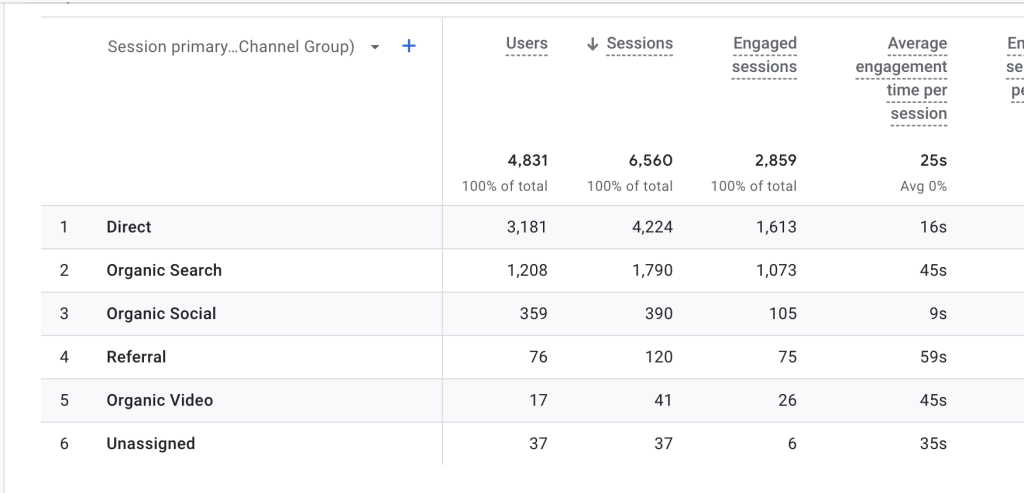
I know I have a least 1000K visits from my subscribers but I don’t know if they buy or not…
Don’t use UTM in your inbound links
One word of caution: Do NOT use UTM in your inbound links, it will overwrite the actual traffic source of the session and you will lose precious information.
| UTM | Exemple |
| utm_source | The place the link was placed. (newsletter, facebook ads |
| utm_medium | The medium used (email, ppc, cpc, paid, affiliate) |
| utm_campaign | The name of the campaign this link belongs to. |
| utm_content (optional) | The content used in the ad or in the link itself. |
| utm_term (optional) | The keywords or search terms. Mostly for banners |
The naming convention to follow
While you can enter whatever you want, you have to be consistent enough to recognize what the link was when you see it in GA4 a few months later.
Be consistent with uppercase letters in your parameters
UTMs are case-sensitive! “Email” and “email” are 2 different medium sources in GA4 and you will have to add them up to view how many visits you got from email traffic.
Follow Google’s channel group definition
I always suggest my clients to follow Google’s recommendation. Why? Because if you do, your traffic will be automatically classified properly in the right channel group. See this link for the full definition
UTM examples
UTM for email links
utm_medium = email
utm_source = The name of the series this email belongs to. Ex newsletter, broadcast, launch_ABC.
utm_campaign = identify the email in itself. Can be the subject line if not too long.
utm_content = Identify the link content. Optional, but useful if you want to know which button or link was used in the email use this parameter. Ex: top_banner, green_button, contact_us.
UTM for Facebook or Instagram ads
utm_medium = paid or cpc or ppc depending on the type of ads. paid is more general
utm_source = facebook or instagram
utm_campaign = the campaign name. If you have a campaign for multiple audiences it might be a good idea to combine the campaign name and audience name too.
utm_content = the description of the creative used if you have multiple creatives in the campaign.
UTM for PDF reports or lead magnet
utm_medium = pdf or email. That depends on how the pdf is delivered.
utm_source = report or leadmagnet.
utm_campaign = The name of the report. Make it shorter or use an abbreviation.
utm_content = Optional – The topic of the report.
That’s it!
If you start using UTM parameters in all your links, it will reduce the % of your direct traffic and tell you what content or campaigns bring you the most value.
This information is critical to deciding where to invest your time and money to grow your business faster.
Thanks for reading and if you have any questions, please let me know in the comments below.



2 Responses
Thanks a lot for this! I was always confused about what to enter in the URL builder. I will follow your guidelines
Hey Stephanie, Thanks for stopping by! UTM are not complicated, you just need to be consistent in your naming convention :). Cheers